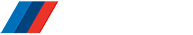Celebrate National Travel & Tourism Week with us on Zoom with these Greater Palm Springs backgrounds.
How to Use These Zoom Virtual Backgrounds
-
Click the download link under the image to save the background to your computer or phone
-
Once logged into Zoom, open your account settings or click on the up arrow next in the lower lefthand corner
-
Select "Choose a Virtual Background," then press the plus sign to upload the image.